 New BCNU Website to Launch - Check Your Settings
New BCNU Website to Launch - Check Your Settings
Next week, we will be launching our new website.
Next week, we will be launching our new website. A major new improvement is that it will accessible from your mobile phone, tablet, or desktop computers. In order to access the full site, users must ensure that they are not running Internet Explorer (IE) 6 or 7 as their browser application (IE 8, 9, 10, and 11 will work fine). The new site is NOT supported by these older versions, meaning that you will not be able to view the site properly.
What is a browser?
A browser is the application you use to access websites. Major web browsers include Internet Explorer (IE), Google Chrome, Safari, Firefox, and Opera.
How can I find out what version I'm using?
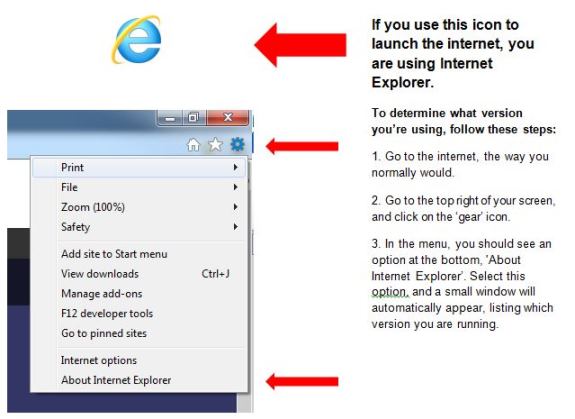
Why should I update my browser?
If you are running IE6 or IE7, there are a number of reasons to upgrade your browser, the main ones being:
- you have limited support for modern web sites.
- IE 6 and 7 are not very secure, as they lack privacy features, leaving you vulnerable to things like phishing attacks and other issues.
How do I update my browser?
Visit www.microsoft.com, and select 'Downloads'. Choose 'Internet Explorer'.
IMPORTANT:
- You should only update Internet Explorer directly from Microsoft, as they developed this browser.
- Uncheck the box 'I would also like Bing and MSN defaults' if you DO NOT want these sites to be your default landing pages.
Who can I contact for help?
If you experience any difficulties with accessing the new site, please contact the web support team, at websupport@bcnu.org.

